All information about your Black Dwarf Pro G5 (Rev. 2)
Note on incorrect labelling
On the Black Dwarf Pro G5 Rev.2, the antenna connection is labelled ‘MOBILE’ instead of ‘WLAN’.
This only affects the labelling on the housing – the functionality is completely unaffected. The included WLAN antennas can be connected as usual and ensure the full WLAN performance of the device.
The different labelling of the connectors has no effect on the operation or use of the device.
You need a valid licence to be able to operate the appliance. You cannot access the web interface without a licence key. Download your licence at my.securepoint.de.
Here you will find information on licensing:
Securepoint Licence Agreement
Important note on commissioning a Securepoint UTM
Before using a Securepoint UTM for the first time, the firmware must be completely reinstalled.
This is the only way to ensure that:
- the current system version and also current secure basic settings are used,
- all security-relevant updates are included,
- the hardware is fully supported
- and tampering during transport or storage are excluded.
Preparation
- Have the access data of the Internet provider or network information (e.g. IP address of the router) ready
- Create a USB stick with the latest installation image (via the Securepoint Imaging Tool)
Procedure
- Start device with monitor and keyboard, change boot sequence to USB if necessary
- Carry out the installation
- After completion: Restart and log in via the web interface
- Carry out basic configuration and network connection
Reset the boot sequence in the BIOS so that the UTM starts regularly from the hard drive in future
Important:
Commissioning without prior reinstallation can lead to malfunctions and represents a safety risk.
Additional steps
- Configure your own computer with an IP address from the range: 192.168.175.2 to 192.168.175.254 (network mask: 255.255.255.0)
- Connect your own computer to the A1 interface on the appliance
- Call up the web interface of the appliance at 192.168.175.1
- Login data for factory settings User name: admin Password: insecure
- The installation wizard helps you set up the UTM firewall
Data
Specifications Black Dwarf Pro G5 (Rev. 2)
Maximum 15 users
- LAN-Ports: 4 x 2,5 GBit/s
- WiFi/WLAN: 2,4 oder 5 GHz, 802.11 n/ac
- LTE/UMTS (optional): Main line or fallback
- Connections: HDMI, 2 x USB 2.0
- Hard disk: SSD
- Form factor: Desktop (B 21 x H 4,4 x T 10,5 cm)
- Power supply: Extern: 110-240V; 50-60Hz; 1,2 A; optional second power supply unit; power connection: 2 V; 3,34 A; 40 W; screwed
- Power consumption max.: ~46 Watt
- Temperature: 0°C - 40°C (Operation) / -20°C - 60°C (Storage)
- Humidity: 10 % ~ 80 %, non condensing
- Firewall throughput: 2830 MBit/s
- VPN throughput: 420 MBit/s
- TLS-Interception: 900 MBit/s
- AES hardware acceleration: yes (Intel)
- Extension options:
- LTE/UMTS: main line or fallback
- Rackmount kit for mounting in 19" rack, 1U
- Premium rackmount kit for mounting in a 19" rack, 1U; with lead-out of the LAN ports and holder for the power supply unit

19" rack mounting
Two 1U options are available for installing the firewall in a 19" rack.
- Rackmount-Kit Basic is the simplest option for installation in a 19" rack.
- Rackmount-Kit Premium comes with 4 LAN port outlets to the front and a holder for up to two power supply units.
The premium version is designed exclusively for the "G5" generation hardware.
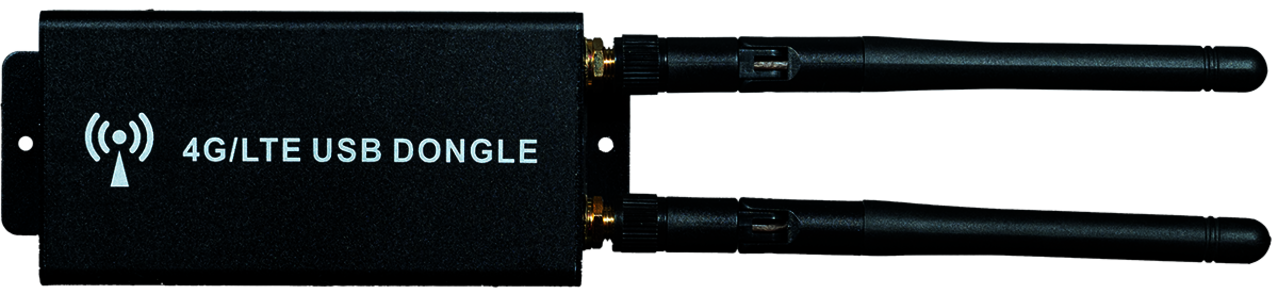
LTE upgrade
With this powerful 4G/LTE modem in a USB housing (including two antennas), the range of functions of the firewall can be easily expanded. The mobile connection can be configured as a main line or fallback and requires a separate SIM card with an active contract.
For reliable operation of our hardware throughout its life expectancy, it must be operated within its specifications.
The maximum ambient temperature for operation is 40°C* and minimum operation is possible at 0°C*.
During installation, ensure that the firewall is mounted/set up as follows:
- Sufficient supply of cool air
- Do not cover the unit
- The unit must be as free-standing as possible
When mounting in a network cabinet, pay particular attention to:
- Ventilate the cabinet
- Do not place the appliance under or above heat-emitting appliances
- Do not allow heat to build up
*The relative humidity must be between 10% and 80% and must not condense.
