All information about your Black Dwarf G5 (Rev. 1)
You need a valid licence to be able to operate the appliance. You cannot access the web interface without a licence key. Download your licence at my.securepoint.de.
Here you will find information on licensing:
Securepoint Licence Agreement
Important note on commissioning a Securepoint UTM
Before using a Securepoint UTM for the first time, the firmware must be completely reinstalled.
This is the only way to ensure that:
- the current system version and also current secure basic settings are used,
- all security-relevant updates are included,
- the hardware is fully supported
- and tampering during transport or storage are excluded.
Preparation
- Have the access data of the Internet provider or network information (e.g. IP address of the router) ready
- Create a USB stick with the latest installation image (via the Securepoint Imaging Tool)
Procedure
- Start device with monitor and keyboard, change boot sequence to USB if necessary
- Carry out the installation
- After completion: Restart and log in via the web interface
- Carry out basic configuration and network connection
Reset the boot sequence in the BIOS so that the UTM starts regularly from the hard drive in future
Important:
Commissioning without prior reinstallation can lead to malfunctions and represents a safety risk.
Additional steps
- Configure your own computer with an IP address from the range: 192.168.175.2 to 192.168.175.254 (network mask: 255.255.255.0)
- Connect your own computer to the A1 interface on the appliance
- Call up the web interface of the appliance at 192.168.175.1
- Login data for factory settings User name: admin Password: insecure
- The installation wizard helps you set up the UTM firewall
Data and videos
Specifications Black Dwarf G5 (Rev. 1)
Maximum 10 users
- LAN-Ports: 2 x 1 GBit/s
- WiFi/WLAN: 2,4 oder 5 GHz, 802.11 n/ac
- Connections: HDMI, 2 x USB 3.0
- Hard disk: MMC
- Form factor: Desktop (B 11,5 x H 3,2 x T 11,5 cm)
- Power supply: Einfach
- Power supply unit (intern): 110-240V; 50-60Hz
- Power consumption: ~15 Watt
- Temperature: 0°C ~ 40°C
- Humidity: 10 % ~ 80 %
- Firewall throughput: 1850 MBit/s
- VPN throughput: 310 MBit/s
- TLS-Interception: 300 MBit/s
- AES hardware acceleration: ja (Intel)

19“ Rack-Montage
Das 19” Rackmount-Kit Premium für den Black Dwarf G5 bietet eine sichere Halterung für das Netzteil und einen zusätzlichen Lüfter mit USB-Stromkabel, der direkt an den Black Dwarf G5 angeschlossen wird.
Diese Halterung ist speziell für den Black Dwarf G5 konzipiert und nicht für andere Modelle geeignet.
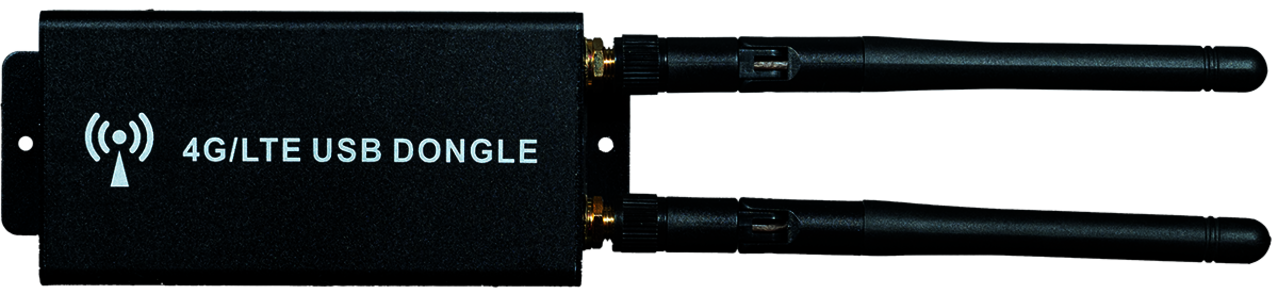
LTE-Upgrade
Mit diesem leistungsstarken 4G/LTE-Modem im USB-Gehäuse (inklusive zwei Antennen) kann der Funktionsumfang der Firewall einfach erweitert werden. Die Mobilfunkverbindung lässt sich als Hauptleitung oder Fallback konfigurieren und benötigt eine gesonderte SIM-Karte mit aktivem Vertrag.
Unboxing Black Dwarf Rackmountkit
By submitting, you agree explicitly that data will be transmitted to Vimeo
Montage Black Dwarf Rackmountkit
By submitting, you agree explicitly that data will be transmitted to Vimeo
